Restore the Factory User Bank in Your Alesis QS Synthesizer
I recently fired up my old Alesis QS6.2 synth after a long hiatus, only to discover the user bank was hosed. Not only did I want those sounds to play with, but they have special significance to me, since I worked on them while I was an engineer at Alesis!

Opening up the unit, I found out sure enough that the battery was dead. It was pretty easy to find a source online at Syntaur, so I ordered a replacement.
Replacing the Battery
Doing battery swap requires de-soldering the existing battery from the PC board, which is not trivial. Ideally, you’d have a good soldering gun and a “solder-sucker” or a good solder wick. I had neither but I got it off, albeit sloppily.
Then, I had to solder the new battery on. Again, if you have a solder-sucker or wick, you can clear the holes of solder and simply drop the battery in. If you don’t, it’s more difficult. Here are the official instructions from Syntaur.
If you’ve never done anything like this before, I recommend taking your unit in to an authorized repair center get the battery professionally replaced.
Finding the QS User Bank
I figured it would then be easy to find the QS6.2 User Bank sysex file online, but it’s not.
Searching through my old computer files, I found it on my computer from when I worked on it!
Here They Are!!
So, as a public service, here are the QS Synth User Bank Sysex files:
The following banks are provided courtesy of reader Charles:
To load these into your QS synth, you’ll need a MIDI interface for your computer and some MIDI software. On Windows, I use Cakewalk or MIDI-OX (free). Enjoy!!
Leave me a comment below if you have a QS synth! – Brian
p.s., this is the NAMM show display where we introduced the QS6.2 synth back in 2002. I was the engineer in charge of the update from the QS6.1 to QS6.2. I upgraded the D/A converters, improved the analog PCB layout to eliminate hum in the outputs, improved the button layout ergonomics, and updated the colors (from black to silver). Oh, and I re-programmed the user bank!

For Alesis Service
Lots of people have asked me where to get service for their Alesis synths! In the Los Angeles area, we used to work closely with Audio Design & Service in Burbank, CA, and I recommend them for music instrument repair.




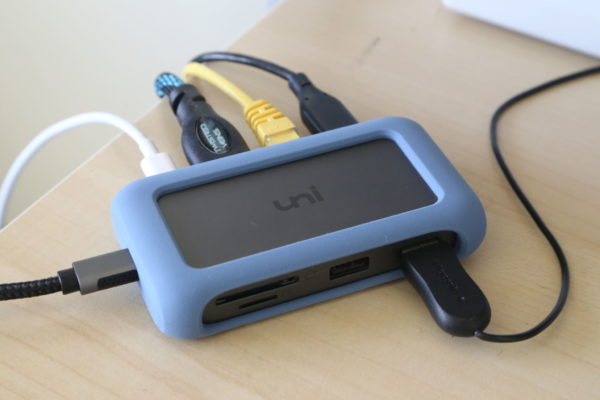


Please Leave a Question or Comment
I try to answer each one! - Brian
Thank you so much for supplying the factory Sysex files. I sent a sysex file, containing the extra banks for the Hip Hop QCard and it overwrote all the factory presets. A power cycle did nothing, nor did factory resetting the unit. The file you supplied, was the only way to get the user bank back to stock!
Hi Andrew,
Thanks for sharing! I’m glad the file was useful to you!
Best,
Brian
Hi Brian, where could I source the 2 rom chips in Europe??
Im getting the Rom failure error, if I need to replace those sound roms, do you think they can still be found in Europe?
Thanks
Hi Arménio,
Ah, unfortunately I don’t have access to the sound ROMs. Perhaps you could cannibalize some from old units?
Brian
Hi Brian,
Can you provide more info on how to use Midi-OX to upload the User SysEx file? I ran “Send SysEx” and selected the Q678USER file – it appeared to send it but none of the User banks are restored. I know the PC has connectivity as I can play notes from the laptop keyboard and they sound on the QS7.1. Is there something else I’m missing?
Thanks,
Mark
Hi Mark,
I believe what you did should just work. Sorry, not sure what the problem is.
Brian
Thanks! One thing I forgot to mention is I think the onboard battery is dead. Would that prevent the SysEx file from loading?
Mark
Hi Mark,
I would have thought it should still work with the battery dead, but maybe try fixing that first…
Brian
Agree, as I can actually save a patch to a user bank, and then retrieve it until I shut off power….
Hi Brian,
I have a QS7 using an unsupported but already programmed flash card. The card works great in Slot A but does nothing in Slot B; real Q-Cards work great in both slots. I thought I found someone posting a PCB modification that addressed this issue (years ago).
Do you recall issues with the QS7/QS8 and PCMCIA slot B? I can find QS7.1 mainboard schematics on the web, but I can’t find the same for the QS7/QS8. I am not sure I am willing to hack my QS7, but I am curious about why this is.
Chuck
Hi Chuck,
I don’t recall a PCB modification to fix this issue; it might have been before my time at Alesis, unfortunately. One thing you can do is just make sure the connector pins are all there and not bent.
Best,
Brian
hey brian,
any chance you know of a source for parts for the keyboard on a qs7? i’m restoring a basket case, i have it working, but its missing ONE of the keyboard stops on the weighted side of one of the b keys which makes it a little weird.
thanks man!
peace!
jimi
Hi Jimi,
Check out Syntaur:
https://syntaur.com/
I think you emailed me that you already found this, but posting for everyone else.
Best,
Brian
how to reset the USER BANK on the ALESIS QS7 / QS7.1 SYNTHESIZER
Hi Carny,
You’ll have to use a hardware MIDI interface from your computer and software such as MIDI-OX to upload the user banks that I have provided to your QS 7.
Best,
Brian
Hello Brian,
Thanks for the info and providing the 6.2 user bank! When replacing the battery I soldered a battery holder in the board. Next time I can just drop in a new battery in stead of having to solder in a new one.
Kind regards,
Rob
The Netherlands
Hi Rob,
Soldering in a battery holder is a great idea! Thanks for sharing!
Best,
Brian
Rob,
Can you let me know what battery size you used for this? Found a holder for 2032 battery, hoping this will work.
Thanks
Mark
Hi Mark,
I no longer have my unit, but judging by the photo on the Syntar website, it is a BR2325. I bet any 3V lithium battery would work though…
Brian
Thanks! I’ll shoot for a br2032 if I can find one, otherwise I’ll settle for cr2032 which is readily available.
BTW – I was able to get the sysex file to load on my qs7.1 – thanks for your help.
Hi Mark,
Great! What did you do to get sysex loading to work?
Brian
I was using am inexpensive usb to midi interface cable initially. I purchased a box on Amazon that is both a midi router (3 in, 3 out, usb) and pass-thru. Connected it to laptop and used Midii-OX to send the file to the qs7.1. It’s a great device – truly plug and play!
I ordered one specifically for the 2325 battery. This is the part code:
1x CH25-2325LF BATTERY HOLDER, DIP, 23MM MULTICOMP
Hope this can help you.
I have an alesis Qs 6.2 it doesn’t respond to any commands I was told that the battery was out I had battery replaced but keyboard doesn’t want to work I was hoping someone could give some kind of orientation on what could be wrong because I tried to reset to factory and once I press any key it shows incorrect command or error on the screen
Hi Ignacio,
Two things to try. First, see if it responds to MIDI commands. If so, then it could be just a keyboard connection problem.
If not, there is a more fundamental problem. You could open it up and make sure all of the cable connections are secure. After that you’d have to take it to a service center.
Best,
Brian