The uni 8-in-1 USB-C Adapter: The Perfect Companion for Your MacBook Pro
If you own a late-model MacBook or MacBook Pro and want to plug any non-USB-C accessories into it, you’re probably going to want a USB-C hub.
There are tons of these on the market but after tons of research, I picked the uni USB-C Hub Ethernet 8-in-1 Aluminum Adapter for MacBook Pro and I love it! Here’s why.
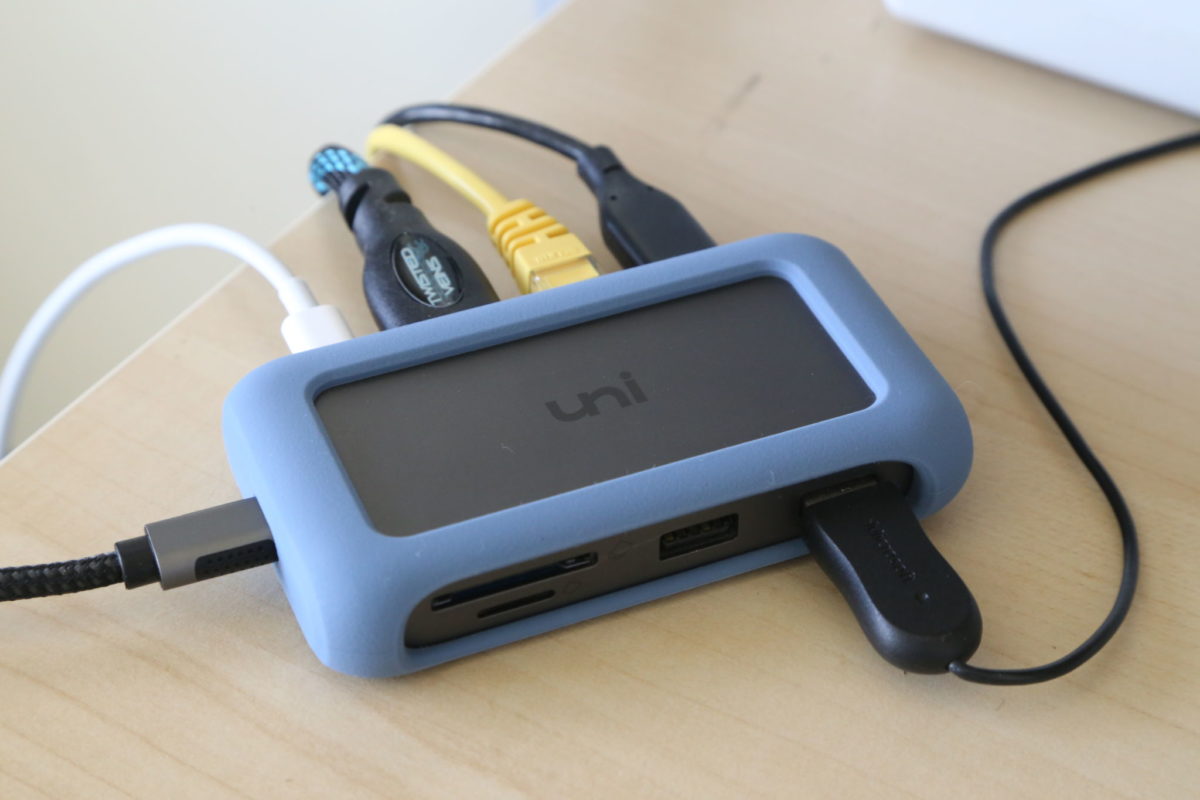
1. It just works
If you look at the reviews, so many of the adapters out there don’t work properly with various monitors. I connected my 2560 x 1440 AOC monitor to the adapter via a Twisted Veins HDMI cable and it just worked! No fuss! The hub supports HDMI 1.4 for 1440p@60Hz.
Of course, the other connectors on this unit work great as well, but the main thing you need to worry about with these adapters is the monitor connection.
2. It’s got the right ports

uni has picked the optimal type and number of ports on this product. They are:
- 1 USB-C (for the power adapter)
- 1 HDMI
- 1 Ethernet
- 2 USB 3.0
- 1 USB 2.0
- 1 SD Card Reader
- 1 Micro SD Card Reader
And of course, there’s a USB-C connector to go to your MacBook Pro.
With a few USB ports to spare, these are the exact connectors I wanted! For security purposes, wired Ethernet was a “must” for me. I also like having the card readers.
3. It’s well made
The housing is sleek aluminum, just a tad darker than my Space Gray MacBook Pro. The cable to the Mac is a super beefy detachable nylon-wrapped USB-C cable. I love how thick and durable that cable is.
4. It’s well designed
The ports are intelligently laid out. In my setup, I have power, HDMI, Ethernet, and an external drive for Time Machine running neatly out of the back of the unit. On the front, are the SD card slots and two USB ports, one of which I’m using for a mouse.

The connector layout is ideal to reduce cable routing clutter.
Summary
The uni USB C Hub Ethernet 8-in-1 Aluminum Adapter works so well that it almost makes me appreciate the fact that Apple removed all of these ports on the MacBook Pro! Now, when I need to disconnect, I only need to unplug one cable instead of five!

If you need a port hub for your MacBook Pro, I’d highly recommend the uni! If you don’t believe me, check out the reviews on Amazon: four-and-a-half stars! – Brian
Disclosure: Some of the links on this page are affiliate links. This means if you click on the link and purchase the item, I will receive an affiliate commission at no extra cost to you. I test or research each product or service before endorsing. This site is not owned by any retailer or manufacturer. I own this site and the opinions expressed here are mine. As an Amazon Associate, I earn from qualifying purchases.







Please Leave a Question or Comment
I try to answer each one! - Brian